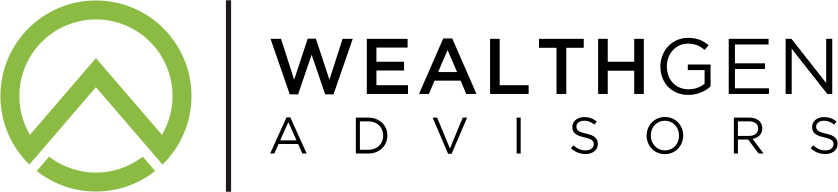February 2024 Update:
A new phishing scam is targeting the clients of major financial institutions such as Schwab. Scammers are duplicating sponsored Google search results, directing unsuspecting users to fake login pages that steal their credentials, giving the scammers access to client accounts.
To avoid becoming a victim of this scam, you have several options:
Type this: www.schwab.com into the URL bar at the top of your browser instead of typing ‘Schwab’ into Google.
Bookmark Your Sites: Similar to the suggestion above, you know you’ll be going to the correct website.
Hover your mouse cursor over the Google search result: the link’s true URL will be revealed at the bottom left-hand corner of the screen.
Reach out to your financial advisor: Whether it’s me or another advisor, you can be sure you’ll be sent to the correct place.
If you have any concerns or questions about this scam or any of the ones listed below, please reach out.
Thanks,
Ken.
Don't Have Time? Watch the Video!
The Scale of the Problem
The first thing to be on the lookout for are the red flags.
Suspiciously Attractive Offers: You can assume that any phone call offering an investment opportunity is a scam. Politely ignore them.
Questionable Communications: Suspicious emails or calls are likely just that – suspicious. Avoid clicking links on emails that could download software that can steal your information.
Urgent Calls to Action: A false sense of urgency will push you into hasty decisions. Be skeptical. A financial advisor will never declare an investment has to be made immediately.
Sudden Payment Requests: If a familiar organization requests payment through unfamiliar channels, think again.
Requests for Personal Data: Your personal information is just that – personal. Don’t offer it to any unsolicited emails or calls.
Financial Scams
The ‘Grandparent’ Scam:
Beware of urgent calls from someone claiming to be a relative in crisis, needing immediate financial help.
- How to react: Pause and verify their identity by asking questions only the real person would know.
- What to Do: Contact the family member directly through known numbers or channels to confirm the situation.
- Have a trusted contact that you can bring into the conversation to help. A second set of ears can be helpful in emotional situations.
Pretexting:
You get an unexpected call from someone claiming to be from a trusted company like Microsoft or Apple.
- How to React: Be skeptical of unsolicited tech support calls. Genuine tech support teams typically do not initiate contact to fix issues.
- What to Do: If in doubt, hang up and contact the company using a trusted number or their official website. Never give remote access or personal information to unverified callers.
Phishing Scams:
You get an email from someone posing as your bank or other official institution. Be skeptical of emails asking for your details, even if they appear official.
- How to react: Verify the sender’s email address and any links by logging into your bank account through a separate window.
- What to do: Contact your bank’s support directly for validation and report any suspicious emails as phishing attempts.
Advance Fee Fraud:
Someone offers a large sum of money, but only if you make a small upfront payment as a fee, processing payment, or tax. Common with sweepstakes or lottery scams.
- How to react: Be wary of offers that require an upfront payment to receive a more considerable sum of money, as legitimate deals or inheritances simply don’t operate this way.
- What to Do: Never make payments or share information based on these promises. If it’s not your financial advisor or attorney approaching you, it’s probably a scam.
What Can We Do?
- Always keep your computer, phone, and software current. These updates fix holes that hackers exploit to gain access to your information.
- Use two-factor verification with an Authenticator app, such as Google Authenticator or Microsoft Authenticator (both apps you can download to your phone). So, even if a hacker does gain access to your passwords, they won’t be able to log in to your accounts.
- Use a password manager that randomly creates passwords, and never use a password more than once. In fact, you shouldn’t even know your passwords! You should only memorize the one password necessary to unlock the passwords in your password manager. Also, change your passwords often.
- Install anti-virus and anti-malware software onto your computer and update it regularly. The money you spend on the software is undoubtedly cheaper than a costly hack. Finally, stay tuned in to new technologies, scams, and vulnerabilities. It’s vital that you learn how to use your phone and computer in a secure way, especially as you age.
- Finally, always verify information. We’re stepping into an age of cloned voices and deepfake videos made by artificial intelligence. If you get a video or message from your financial advisor, attorney, or CPA asking you to do something, even if it doesn’t seem suspicious, verify the message just in case. Person-to-person encounters with trusted advisors are the best way to go. You can’t fake that kind of interaction!